Applications utilities, jo aksar “system utilities” ya “system tools” ke roop mein bhi jaane jaate hain, computer operating system par specific tasks aur functions ko execute karne mein madadgar hoti hain. Ye utilities user-level programs hote hain jo operating system aur hardware resources ke sath interact karke user ke tasks ko facilitate karte hain. Niche kuch aise common application utilities ke examples hain:
Applications utilities in Linux in hindi
Aaj hum janenge ki Application utilities in Linux me kya hai isme kya hota hai, file manager kya hota hai, Text editor kya hota hai, Terminal Emulator, Archiving and Compression Tools, Backup and restore tools, Task manager etc. Iske Advantages kya hain , Disadvantages kya kya hain, Features or Uses kya kya hain aaj inn sb chizon ko hindi me janenge.
- File Manager: File manager utilities aksar graphical user interface (GUI) ke sath aate hain aur files aur directories ko organize, navigate, copy, move, delete, aur rename karne mein madad karte hain. Examples include Windows Explorer (Windows), Finder (macOS), aur Nautilus (Linux).
- Text Editor: Text editor utilities text files ko create aur edit karne mein madad karte hain. Kuch simple text editors, jaise ki Notepad (Windows), TextEdit (macOS), aur nano (Linux), hote hain, jabki kuch advanced editors jaise ki Visual Studio Code aur Sublime Text bhi available hote hain.
- Terminal Emulator: Terminal emulator utilities command line interface (CLI) provide karte hain, jisse users command-based tasks execute kar sakte hain. Examples include Command Prompt (Windows), Terminal (macOS), aur Terminal (Linux).
- Archiving and Compression Tools: Archiving utilities files aur directories ko ek single file mein store karne aur unhein compress karne mein madad karte hain. Examples include WinRAR (Windows), 7-Zip (Windows), tar (Linux), aur zip (macOS).
- Backup and Restore Tools: Backup utilities aapke data aur settings ko backup karte hain taki aap data loss ke samay use recover kar sakein. Examples include Windows Backup and Restore (Windows), Time Machine (macOS), aur rsync (Linux).
- Disk Management Utilities: Disk management tools aapke hard drives aur storage devices ko manage karne mein madad karte hain. Examples include Disk Management (Windows), Disk Utility (macOS), aur GParted (Linux).
- Task Manager: Task manager utilities aapke system ke running processes aur applications ko monitor karte hain. Yeh aapko system performance aur resource usage ke baare mein information dete hain. Examples include Task Manager (Windows), Activity Monitor (macOS), aur System Monitor (Linux).
- System Information Tools: System information utilities aapke computer ke hardware aur software ke baare mein details provide karte hain. Examples include System Information (Windows), About This Mac (macOS), aur lshw (Linux).
- Network Utilities: Network utilities aapke network connections ko manage aur diagnose karne mein madad karte hain. Examples include ipconfig (Windows), ifconfig (Linux), aur Network Utility (macOS).
- Security Tools: Security utilities aapke system ko scan karte hain aur malware, viruses, aur security vulnerabilities ko detect karne mein madad karte hain. Examples include Windows Defender (Windows), XProtect (macOS), aur ClamAV (Linux).
In utilities ka istemal operating system maintenance, troubleshooting, aur general computing tasks ke liye hota hai. Ye aapke system ko efficient aur secure rakhne mein madad karte hain.
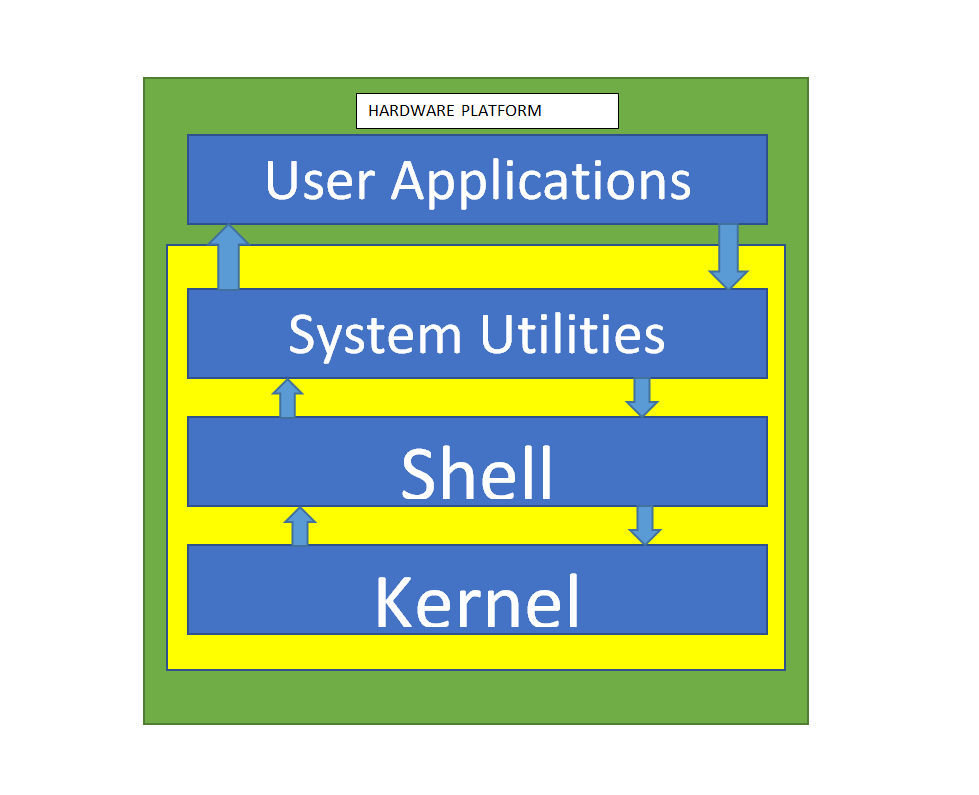
Advantages of Applications utilities in Linux in hindi:-
Linux mein application utilities ke kai fayde hain, jaise:
- Package Managers: Ye utilities aapko applications ko install, update, aur remove karne mein madad karte hain. Ye aasan tarike se applications ko manage karne mein madadgar hote hain.
- Terminal Commands: Linux mein bahut se powerful terminal commands hote hain jo aapko tasks ko automate karne mein aur system ko customize karne mein madad karte hain.
- System Monitoring Tools: Ye utilities aapko system performance ko monitor karne mein madad karte hain, jisse aap performance issues ko identify aur resolve kar sakte hain.
- Text Editors: Linux mein kai text editors available hain jo programming mein aur text editing mein madadgar hote hain.
- File Managers: Linux ke file managers aapko files aur directories ko organize aur manage karne mein madad karte hain.
- Networking Tools: Networking utilities aapko network configuration aur troubleshooting mein madad karte hain.
Ye utilities Linux ko flexible aur powerful banate hain aur users ko control aur customization ka ek achha experience dete hain.
Disadvantages of Applications utilities in Linux in hindi:-
Linux ke application utilities ke kuch disadvantages bhi hain, jaise:
- Complexity: Beginners ke liye Linux ke utilities use karna thoda complex ho sakta hai, khas karke agar unhe command line interface ka experience nahi hai.
- Compatibility: Kuch applications Linux ke liye available nahi hote, isliye users ko alternate options dhundhne padte hain ya phir compatibility layers ka istemal karna padta hai.
- Learning Curve: Linux ke utilities ko effectively use karne ke liye users ko kuch naye concepts aur commands seekhne padte hain, jo beginners ke liye challenging ho sakta hai.
- Hardware Support: Sabhi hardware devices Linux ke liye optimized nahi hote, isliye kuch devices ke liye drivers ka hona mushkil ho sakta hai.
- Limited Software Support: Kuch specific software aur games Linux ke liye available nahi hote, isliye users ko Windows ya MacOS par depend karna padta hai.
In disadvantages ke bawajood, Linux ke application utilities ke fayde aur flexibility ke wajah se ye ek popular operating system hai jo developers, power users, aur servers ke liye preferred hota hai.
Uses of Applications utilities in Linux in hindi:-
Linux ke application utilities ka kai uses hain, jaise:
- Server Management: Linux ke utilities se servers ko manage karna asan ho jata hai. Isme package managers, networking tools, aur monitoring utilities shamil hain jo servers ko efficiently maintain karne mein madad karte hain.
- Development: Developers Linux ke text editors, compilers, aur version control systems ka istemal karke software development ko streamline kar sakte hain. Isme command line utilities bhi shamil hain jo automation aur scripting ko facilitate karte hain.
- System Customization: Linux ke utilities se users apne system ko apne hisab se customize kar sakte hain. Isme window managers, themes, aur desktop environments shamil hain jo user interface ko personalize karne mein madadgar hote hain.
- Security: Linux ke utilities se system ko secure karne mein madad milti hai. Isme firewall configuration tools, encryption utilities, aur security patches shamil hain jo system ko protect karte hain.
- Networking: Linux ke utilities se networking ko manage karna asan ho jata hai. Isme network configuration tools, remote access utilities, aur monitoring tools shamil hain jo networking tasks ko simplify karte hain.
Overall, Linux ke application utilities ka use system administration, software development, aur general computing tasks mein kiya jata hai aur isse users ko control aur flexibility milta hai apne system ko customize aur optimize karne ke liye.
Features of Applications utilities in Linux in hindi:-
Linux ke application utilities ke kuch important features hain:
- Open Source: Linux ke utilities open source hote hain, jisse users ko freedom milti hai unhe modify aur distribute karne ki.
- Customizability: Linux ke utilities ko users apne requirements ke according customize kar sakte hain. Isme customization options, themes, aur plugins shamil hain.
- Stability: Linux ke utilities generally stable hote hain aur kam crashes aur errors hote hain, jo long-term use ke liye beneficial hai.
- Security: Linux ka architecture inherently secure hai. Isme regular security updates aur strong user permissions system shamil hain.
- Performance: Linux ke utilities high performance provide karte hain, jo ki resource efficient hote hain aur diverse range of hardware par smoothly run karte hain.
- Community Support: Linux ke liye active community support available hai, jisse users ko help aur resources milte hain troubleshooting aur learning ke liye.
- Scalability: Linux ke utilities scalable hote hain, jisse ye small embedded devices se lekar large servers tak kisi bhi scale ke systems mein use kiya ja sakta hai.
In features ki wajah se Linux ek popular choice hai developers, system administrators, aur users ke liye jo flexibility, security, aur performance ki value rakhte hain.

