In FoxPro, you can perform arithmetic operations, use mathematical functions, execute mathematical commands, and utilize statistical functions. Here are some examples of these operations and functions in FoxPro:
DBMS के ये Topics के बारे में जानें :-
Mathematical Commands And Functions in FoxPro DBMS
Arithmetic Operations in FoxPro in DBMS
- Addition: Use the “+” operator to add numbers together. For example:
result = num1 + num2. - Subtraction: Use the “-” operator to subtract one number from another. For example:
result = num1 - num2. - Multiplication: Use the “*” operator to multiply numbers. For example:
result = num1 * num2. - Division: Use the “/” operator to divide one number by another. For example:
result = num1 / num2. - Modulus: Use the “%” operator to get the remainder of a division operation. For example:
result = num1 % num2.
Mathematical Functions in FoxPro in DBMS
- ABS(): Returns the absolute value of a number. For example:
result = ABS(-5). - SQRT(): Calculates the square root of a number. For example:
result = SQRT(25). - POWER(): Raises a number to a specified power. For example:
result = POWER(2, 3)(2 raised to the power of 3). - ROUND(): Rounds a number to a specified number of decimal places. For example:
result = ROUND(3.14159, 2)(rounded to 2 decimal places).
Mathematical Commands in FoxPro in DBMS
- SET DECIMALS: Sets the number of decimal places to be displayed in numeric output.
- SET FIXED: Sets the number of decimal places for all floating-point arithmetic calculations.
- SET POINT: Sets the decimal point character used in numeric input and output.
Statistical Functions in FoxPro in DBMS
- AVERAGE(): Calculates the average of a set of numbers. For example:
result = AVERAGE(values). - SUM(): Calculates the sum of a set of numbers. For example:
result = SUM(values). - MIN(): Returns the minimum value from a set of numbers. For example:
result = MIN(values). - MAX(): Returns the maximum value from a set of numbers. For example:
result = MAX(values).
These are just a few examples of the arithmetic operations, mathematical functions, mathematical commands, and statistical functions available in FoxPro. They allow you to perform calculations, manipulate numbers, and analyze data within your FoxPro programs.

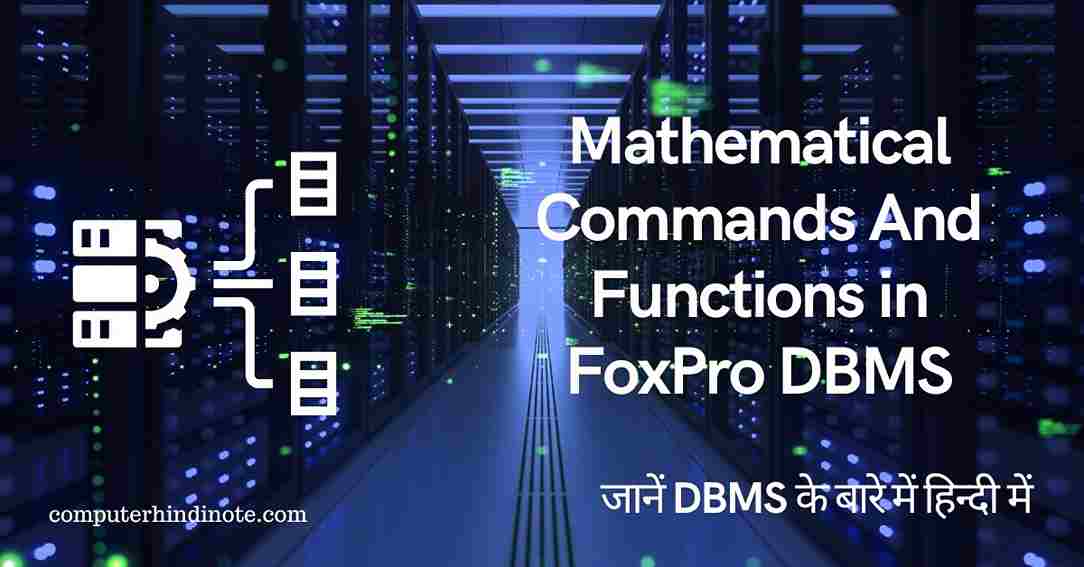
2 thoughts on “Mathematical Commands And Functions in FoxPro DBMS in hindi”